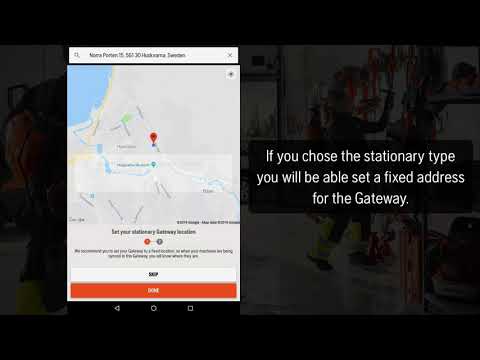What is a Husqvarna Fleet Services™ gateway and how do I set it up?
What is a Husqvarna Fleet Services™ gateway?
A Husqvarna Fleet Services™ gateway is a tablet device or a similar device, with the Husqvarna Fleet Services™ Gateway app installed. It is used to upload data from your machines to Husqvarna Fleet Services™. The gateway can also be used to connect new machines to Husqvarna Fleet Services™.
Husqvarna recommends setting up a gateway for Husqvarna Fleet Services™, for example by fixing the gateway device to a permanent position, such as a wall in the area where the machines are stored.
When your equipment is returned to the storage area at the end of the day, it is automatically detected and the gateway uploads the data to the Husqvarna Fleet Services™ system. This is particularly useful if machines have been operating outside of Bluetooth range during the day.
Note: The Husqvarna Fleet Services™ Gateway app is only available for Android.
Configuring a Husqvarna Fleet Services™ gateway
To set up a Husqvarna Fleet Services™ gateway, follow the instructions below:
- Download the Husqvarna Fleet Services™ Gateway app from Google Play.
- Open the Husqvarna Fleet Services™ Gateway app. If you open the app for the first time, you need to login with your Husqvarna Fleet Services™ user account. This can be any Husqvarna account. If you have many gateways, we recommend you to set them up with different Husqvarna accounts. By doing so, you can reset the password on one gateway without having to update the password on all of your gateways (which may be placed in various locations around your work area). For more information on how to simplify your gateway management using Gmail, see Using one Gmail account for several gateways.
- Select whether the gateway device should be used as a stationary or a mobile gateway.
- A stationary gateway is meant to be used in a workshop, warehouse or similar types of places where your machines are stored when not in use. Make sure that the gateway device is plugged in to a charger, the screen is turned on and that the device always has access to Wi-Fi.
- A mobile gateway is meant to be used out in the field, like in the vehicle used to transport machines out to work or by an operator. The app does not have to be open in the foreground; it can be used even when the user has the screen of the device turned off.
- If desired, set the location where the gateway device is to be used.
- If you are configuring a stationary gateway, we recommend you to set a location. This means that the gateway will always report that specific location for all machines registered nearby.
- If you are configuring a mobile gateway, we recommend you to skip this step, since you probably will be moving around with the gateway and thereby will get new locations registered all the time.
- Name your gateway. Give your gateway a unique name that is easy to relate to the specific gateway location.
Now your gateway is configured and will start uploading machine data and monitor machine location.
Note: if needed, you can always change the settings later on. Just open the settings in the top right corner and make the desired changes.