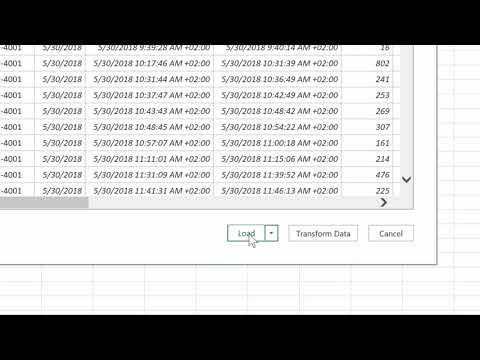Husqvarna Fleet Services™17/02/2025
Exporting data from Husqvarna Fleet Services™
What data can be exported from Husqvarna Fleet Services™?
You can choose between three different files to export from Husqvarna Fleet Services™. The files contain information about Machine usage, Machines & Inventory or Maintenance & Repair. The files are saved as CSV files and can be imported into other tools, such as Microsoft Excel. Using Microsoft Excel you can then create charts or tables showing the usage for machines and so on.
- In Machine usage you will find information about how much time the machine has been used between the selected dates.
- In Machines & Inventory you will find information about machine names, brand, model, total engine runtime, when it is time for the next service and so on.
- In Maintenance & Repair you will find information about the work that has been done to each machine, when it was serviced or repaired, by whom, cost and time spend.
- In the menu bar, click Company.
- Select Download Machine Data. Here you can export data on Machine usage, Machine & Inventory and Maintenance & Repair.
- Select the time period for the type of data you would like to export and click Download. The data will now be saved on your device as a CSV file.
For more information on how to create basic reports using the exports from Husqvarna Fleet Services™, see the related video link.
Was this article helpful?