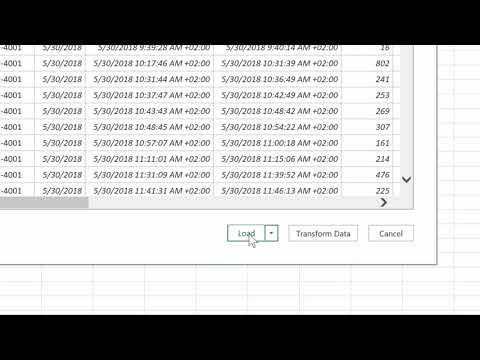How to import Husqvarna Fleet Services™ data to Microsoft Excel
When you export data from Husqvarna Fleet Services™, a csv file is created that can be imported into other tools, such as Microsoft Excel. Using Microsoft Excel, you can then create charts or tables showing the usage for machines and so on.
How to import csv data to Microsoft Excel
- Open a Microsoft Excel workbook.
- Select Data > From Text/CSV.
- Browse for the CSV file that you have downloaded from Husqvarna Fleet Services™ and would like to import.
- Click Open.
Note: Make sure that you open the file as a csv document and with File Origin 65001:Unicode (UTF-8) in source before clicking Load to get the data into the Microsoft Excel workbook.
When the csv files are imported into Microsoft Excel, you can create charts showing, for example, average usage of machines, machine usage per day and when the machines has been used.
If the different csv files are imported into one workbook in Microsoft Excel, you can create relationships between the different csv files using the add-in PowerPivot. This gives you even more detailed diagnostics.