Learn all about Husqvarna Connect
View manuals, troubleshoot, watch how-to-videos and buy spare parts, all from your mobile device.

View manuals, troubleshoot, watch how-to-videos and buy spare parts, all from your mobile device.
Included products

Get ready to unleash your tool's full potential
Imagine heading outside and knowing exactly how much mowing, trimming or work time you have at your disposal. Or having the power to troubleshoot alerts on the spot and buy spare parts in the e-shop, all from the convenience of your mobile device. Even if you don't have connected products from Husqvarna right now, you can discover the potential by downloading the App and choosing demo mode.
Accessibility when you need it
The App gives you immediate access to everything you need to work smarter. From live notifications and data on your products to digital guides and manuals - it truly is a digital tool shed for your equipment. You'll get troubleshooting tips and how-tos, product lists for spare parts and a dealer locator (with directions, contact information and opening hours). With your equipment connected to the App, you'll also get additional functions such as runtime statistics, charging status, child protection lock, real-time notifications and more.

How to get started with Husqvarna Connect
Once you've downloaded the App it's easy to sync your products. Simply scan the QR code on your connected product or type in your products serial number. Watch the video for more tips and to discover how to get the most out of the App.
*Note: Product notifications and error messages are only available if your product is Bluetooth capable.
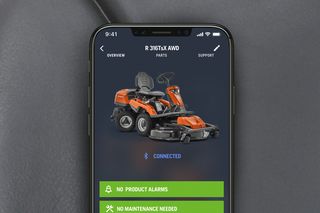
Download to discover the possibilities
Unleash the potential now on your iPhone or Android. Even if you don't have any connected products, you can see what's possible when you skip sign in and choose demo mode.



























